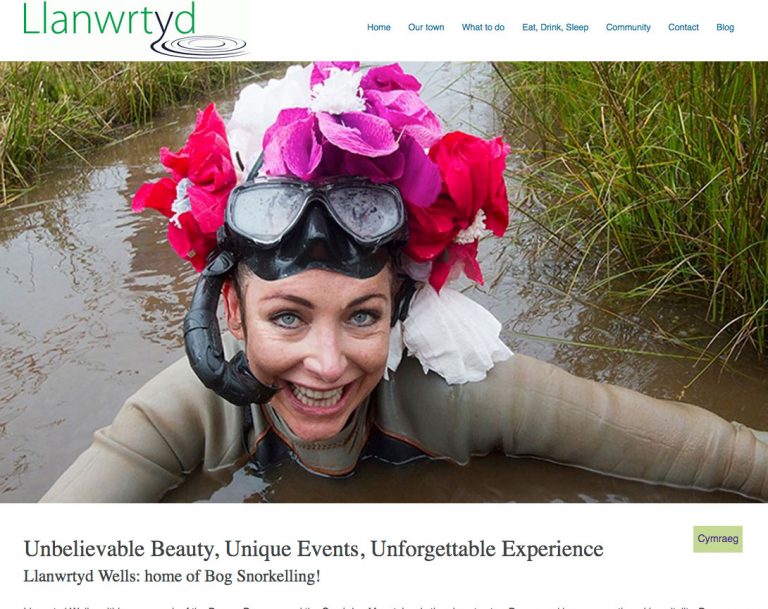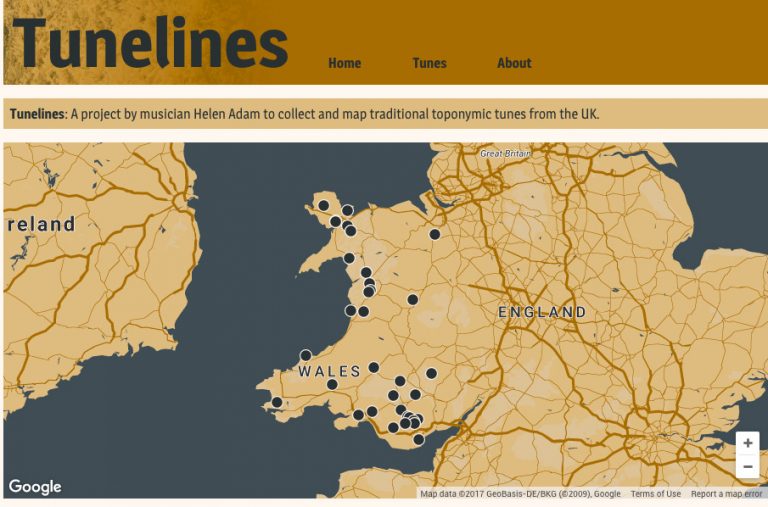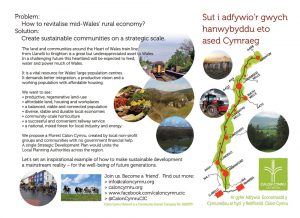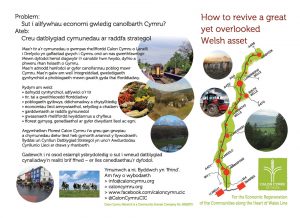Here are some tips from our technicians to help you improve the ranking of your website in search engines like Google and Bing. In brief:
- Update the website frequently
- Use keywords (that people would use in a search to find your website) liberally throughout your website but particularly in:
- page titles;
- page headings and sub-headings;
- the first paragraphs on pages;
- filenames, such as of images and other uploads;
- alt tags for images.
- Get people to link to your website and link to their website in return;
- Use social media to post updates and news and link back to your site.
More information
Selecting keywords
First brainstorm what keywords people might use to search for your website if they did not know anything about it but wanted the services that you provide. Then try to narrow it down to less than 10.
Bear in mind that the people abroad might use different search terms, e.g. ‘vacation ‘ for ‘holiday’.
How to Add alt tags
Alt tags are used by search engines when people are searching for pictures. They were originally introduced (and are still used) to give an indication of what is in a picture for the visually impaired who use screen readers to read web pages for them. But conveniently they can also be used to include relevant keywords to drive traffic to your site.
Here is how to add them (in WordPress, which is what we use for our websites):
- Log into WordPress;
- Click on ‘Media’ – you will see the media library with thumbnails for every image;
- Click on the first image;
- On the right-hand side are some fields, one of which is alt tags;
- Add a description of the photograph using relevant keywords.
- You can put shortened version in the title field.
- Repeat this for every image.
Using social media
The main social media are: Facebook, Twitter, LinkedIn, Google+, Instagram, and Pinterest.
There are two ways in which social media are used in connection with your website and business: for people to share your webpages with their friends and for you to post news and items of interest so people can follow you and comment.
- For the first instance, incorporate a plug-in on your website that lets people share pages.
- For the second, set up social media accounts and add links to them to your website so that people can follow you.
You don’t need to use all of these services. Facebook is the most important for some businesses, Twitter for others.
For Facebook, post regularly on a page you have set up given the same name as your company and including a link from that page to your website.
Back on your website, using a plug-in, have a feed appearing that shows your Facebook posts.
A further plug-in allows you to let people follow you on your social media accounts once you have input their URLs.
- Instagram and Pinterest are good for posting pictures.
- Google+ and LinkedIn are good for blog posts, special offers and news. Asking questions is a good way to generate conversations.
- Post reviews on your website, Google, and Facebook and invite feedback.
Contact us for more help in improving your search engine positioning.

 Follow
Follow